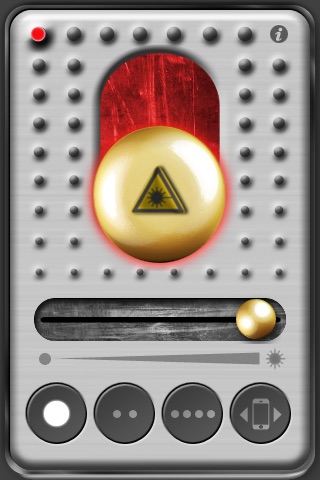iLaserPointer for professional presentations
iLaserPointer is the first fully functional laser pointer for the iPhone ™, that you simply Gold-Plug into the headphone jack. Because of the special features you put into your next presentation your audience amazed. Operate the iLaserPointer on the jumbo button with lock function, or even easier - thanks to the acceleration sensor - by simple rotation of the iPhone.
Important Notice! For practical use this app, you need the HMB | TEC ® Laser Pointer Plug No. IP-LP2010. Check availability and order the laser plug online at www.hmb-tec.de before app purchase.
The iLaserPointer can, of course a lot more than a normal laser pointer. There are four special modes available:
Use the jumbo sized button to activate the laser pointer. As long as the button pressed and held the laser lights in the selected brightness level. To adjust the brightness to the desired intensity you have a slider available. The laser button also has a locking mechanism to keep the laser pointer permanently switched on. Loosen the lock simply by a further key press.
When activated, you can switch on this particular operation:
1. The laser light in continuous wave mode (continuous)
2. The laser beam is modulated with a flashing frequency of 1 hertz (increase to slow flashing to attract attention)
3. The laser beam is modulated with a flashing frequency of 3 hertz (fast flashing to attract attention)
4. The laser beam is controlled via the built-in iPhone acceleration sensor (depending on the angle of rotation constant light, slow or fast flashing, or off if not rotated)
Technical data of the LaserPointer Gold-Plug:
- Optical beam power 0.15 to max. 3.2 mW
- 10mA average current consumption in continuous operation
- Power supply of audio signal, no additional battery required
- Wavelength 650nm (signal red)
- Red Dot diameter in 5 meters about 8mm
- Laser Class 1 according to EN 60825-1-94
Important info for DIY electronics hobbyist! Instead of using the original HMBTEC laser pointer, you can also connect a normal LED between the left and right headphone channel. Of course this does not reach the effect of a real laser pointer, but to experiment, this is an interesting alternative. Especially recommended are the LED with a built-in optical lens to focus the light beam.